How to use Advanced Search
![]()
If you are looking for something more, you can use the advanced search function! This exciting feature is located on the right panel of the view all species page.
Follow this simple guide below to learn how to use:
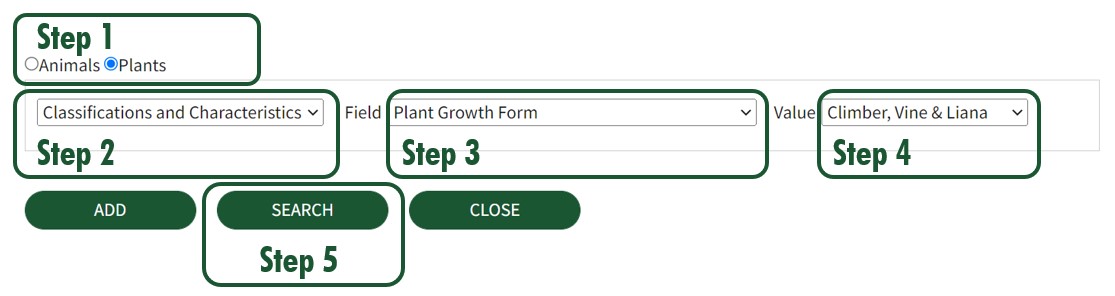
Step 1: Toggle between Animals or Plants group
Step 2: Select the category from the drop-down list
Step 3: Pick the field that you are interested in
Step 4: Select the value from the drop-down list
Step 5: Click on search to view the result
You can even add more criteria to your search query to generate a more specific search. For best performance, you are recommended to have a maximum of 3 additional criteria.
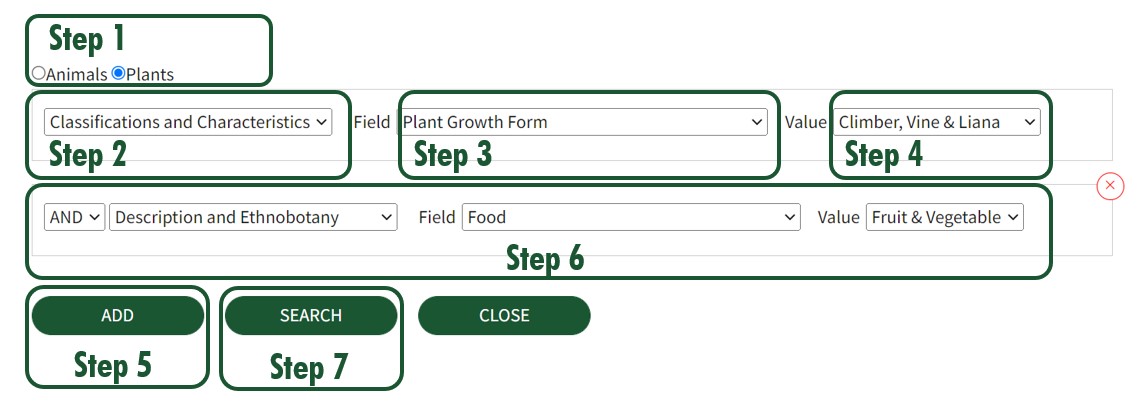
Step 5: Click on the add button
Step 6: repeat Step 2 to 4 as well as the additional criteria
Step 7: Click on search to view the result
